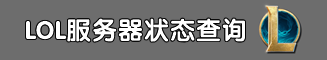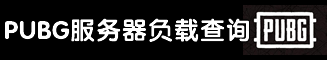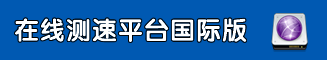大家知道,windows系统的远程桌面功能是要依赖于windows的系统防火墙服务的,如果网吧服务器系统使用了死性不改的win200816Q4,为了安全方面的考虑默认次网吧服务器系统是关闭了远程桌面访问服务的。直接点开启的话会提示:0x8007042c错误。然后这个时候一般我们会去服务里开启防火墙服务, 以为这个开启了远程桌面功能就OK了,但是问题来了,如果手动去开启windows防火墙服务,会提示错误。依赖的服务无法开启,如下面2个图,这个时候怎么解决呢?
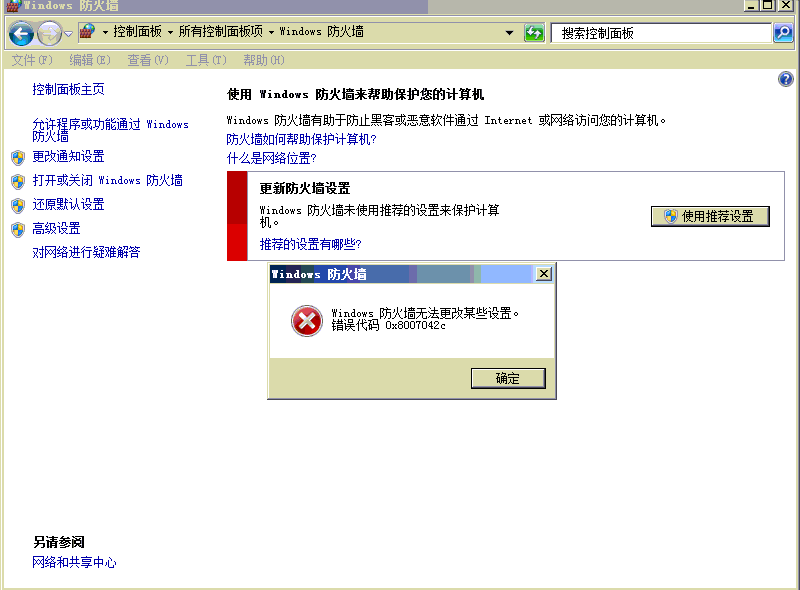
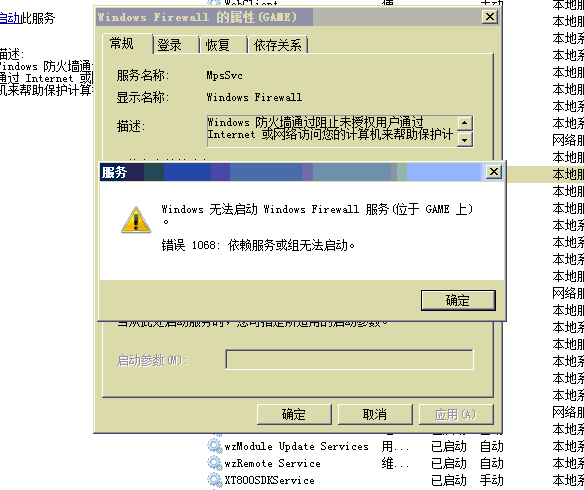
这个时候怎么解决呢?其实都是因为相关的服务被禁用了,大家可以把下面的代码复制保存为bat批处理,然后用windwos管理员身份运行就好了!
sc config MpsSvc start= auto
sc config KeyIso start= auto
sc config BFE start= auto
sc config FwcAgent start= auto
net stop MpsSvc
net start MpsSvc
net stop KeyIso
net start KeyIso
net start Wlansvc
net start dot3svc
net start EapHostnet
net stop BFE
net start BFE
net start PolicyAgent
net start MpsSvc
net start IKEEXT
net start DcaSvcnet
net stop FwcAgent
net start FwcAgent