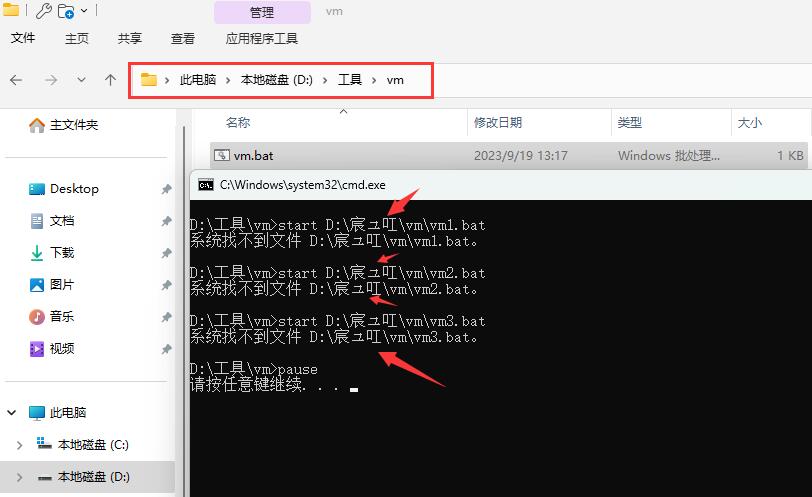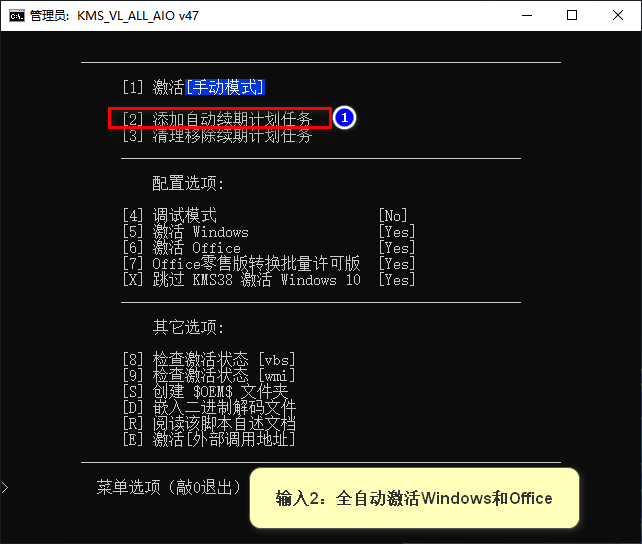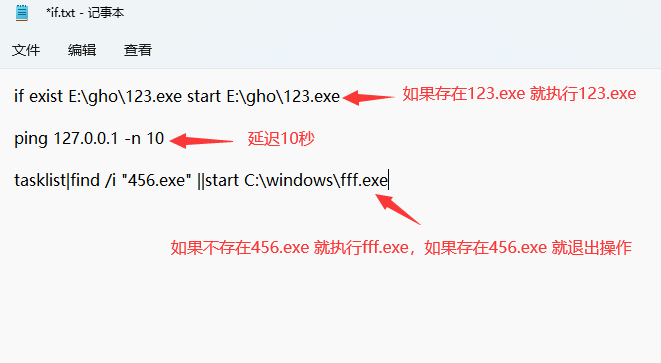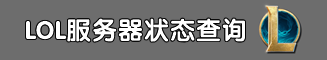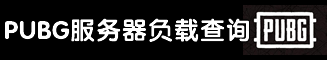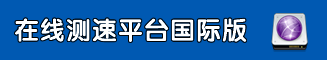之前网吧遇到顾客玩游戏使用外挂,他们需要用到U盘才能实现,如果用组策略禁止使用U盘显然不现实,今天从小姚工作室转载了用批处理实现的方法,这样就可以通过开机命令实现禁止或者开启了。
传送门:组策略禁用U盘的操作方法
下面分享批处理禁止电脑使用U盘代码,将文件保存到记事本,另存为bat文件即可。
- 禁止使用U盘代码如下
reg add "HKEY_LOCAL_MACHINE\SYSTEM\CurrentControlSet\Control\Storage\Device\Policies?/v WriteProtect /t reg_dword /d 1 /f
reg add "HKEY_LOCAL_MACHINE\SYSTEM\CurrentControlSet\Services\USBSTOR" /v Start /t reg_dword /d 4 /f
copy %Windir%\inf\usbstor.inf %Windir%\usbstor.inf /y >nul
copy %Windir%\inf\usbstor.pnf %Windir%\usbstor.pnf /y >nul
del %Windir%\inf\usbstor.pnf /q/f >nul
del %Windir%\inf\usbstor.inf /q/f >nul
@echo on
pause
- 要想恢复的话运行如下代码
reg add "HKEY_LOCAL_MACHINE\SYSTEM\CurrentControlSet\Services\USBSTOR" /v Start /t reg_dword /d 3 /f
copy %Windir%\usbstor.inf %Windir%\inf\usbstor.inf /y >nul
copy %Windir%\usbstor.pnf %Windir%\inf\usbstor.pnf /y >nul
del %Windir%\usbstor.pnf /q/f >nul
del %Windir%\usbstor.inf /q/f >nul
@echo on
pause
由于主题的原因,反斜杠打不出来只能用正斜杠代替,所以上面的代码请自行修改,或者下载文档: